| Autor |
Nachricht |
skidvd
Anmeldedatum: 09.04.2014
Beiträge: 7

|
 Verfasst am:
Mi Apr 09, 2014 04:34 Verfasst am:
Mi Apr 09, 2014 04:34 |
  |
Hello,
I have recently upgraded my phone to a Samsung Note 3. I am using the latest 1.8.5 version of the software and able to connect and manually initiate a multi-sync operation. However, there is one important difference that I miss from the operation with my old phone. The new phone no longer automatically connects and initiates a sync when I connect to the wifi. I have the "Launch client automatcially" option selected on the phone, and the phone client shows "waiting for connection" while connected to the wifi, but the PC side does not seem to automatically connect and sync as it used to.
What am I missing or doing wrong?
Thanks for your help in advance! |
|
|
  |
 |
Bill Irwin
Anmeldedatum: 26.09.2012
Beiträge: 62
Wohnort: White Rock, BC Canada

|
 Verfasst am:
Mi Apr 09, 2014 11:22 Verfasst am:
Mi Apr 09, 2014 11:22 |
  |
In your MPE client on your phone, do you have Settings > Launch client automatically set on? I'm on a Galaxy S4 that just upgraded to KitKat and, although I have my client turned on by a Tasker script when I connect to my WiFi, I tested this MPE setting and it starts the client.
To get the PC side to run I've always launched it using Windows Scheduled Tasks and set it to run the PC MPE every two hours to look for my phone being connected, and then doing the multi-sync when it's there. If not, it stops and waits to get launched again two hours later.
Are you saying, with your old phone, you used sync just by your phone connecting to your WiFi? What made the PC program run? |
|
|
  |
 |
skidvd
Anmeldedatum: 09.04.2014
Beiträge: 7

|
 Verfasst am:
Mi Apr 09, 2014 15:03 Verfasst am:
Mi Apr 09, 2014 15:03 |
  |
Bill,
Thank you for your reply an assistance.
Yes, I do have Settings > Launch client automatically set on.
I have always started MPE upon boot (the install places it into the Startup folder). I also have the MPE Gadget on my desktop. With my previous phone, simply entering the range of the Wifi would trigger an automatic multi-sync start (like when I get home each day). That part no longer happens and I must manually trigger a muliti-sync. Am I missing some critical setting somewhere to enable this?
If there are no better ways, I would appreciate it if you would share how you do the scheduled task approach please - this would at least provide a work around for the automatic synch I used to have? |
|
|
  |
 |
Bluscream
Anmeldedatum: 02.04.2014
Beiträge: 30
Wohnort: Mainz

|
 Verfasst am:
Do Apr 10, 2014 03:58 Verfasst am:
Do Apr 10, 2014 03:58 |
  |
You'll have to do this setting for every "new" phone you want to auto-sync. Just look in your PC-MPE settings and you will see that some settings you made for the "old" phone are resetted.
For Example here (sorry but mine is in german. i hope you understand) you need to set "Execute Multi-Sync" and "connect on startup" to true etc...
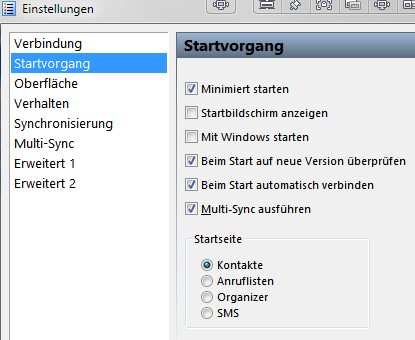 |
_________________
My Apps
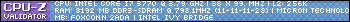
Using: MPE: 1.8.5-nightly / App: 1.0.30-beta3 // WebKey 2.10 |
|
    |
 |
skidvd
Anmeldedatum: 09.04.2014
Beiträge: 7

|
 Verfasst am:
Do Apr 10, 2014 15:24 Verfasst am:
Do Apr 10, 2014 15:24 |
  |
Interesting. I do not speak German, but following from the order of your screen as well as the best I can guess, you appear to have an extra Setting item that I do not?

 |
|
|
  |
 |
FJ
Site Admin
Anmeldedatum: 15.02.2006
Beiträge: 31906
Wohnort: Tirol

|
 Verfasst am:
Mi Apr 23, 2014 01:57 Verfasst am:
Mi Apr 23, 2014 01:57 |
  |
First we should limit the problem to "MyPhoneExplorer does not connect to the phone automatically" - this is probably the real issue because when MPE does not detect that the phone is in range then he will not start to sync.
Check the WiFi Standby rule on the phone and set it to "Always on". Also test if MPE does connect automatically if you toggle WiFi on your phone off and on. |
_________________
Ich bitte um Verständnis daß ich aufgrund des hohen Aufkommens im Forum und meines zeitlichen Rahmens nichtmehr jeden Thread im Forum persönlich lesen bzw. beantworten kann.
Bitte benutzt auch die Forum-Suche bzw. die FAQ |
|
    |
 |
skidvd
Anmeldedatum: 09.04.2014
Beiträge: 7

|
 Verfasst am:
Fr Apr 25, 2014 14:16 Verfasst am:
Fr Apr 25, 2014 14:16 |
  |
FJ,
Thanks for you help.
I verified that I already have the WiFi Standby set to Always On, so unfortunately this does not appear to be the issue. Also confirmed that MPE does not connect automatically (despite the settings to have it) when I toggle WiFi off and on again. What do I check next? |
|
|
  |
 |
FJ
Site Admin
Anmeldedatum: 15.02.2006
Beiträge: 31906
Wohnort: Tirol

|
 Verfasst am:
Sa Apr 26, 2014 01:06 Verfasst am:
Sa Apr 26, 2014 01:06 |
  |
Did you restart your WiFi Router already ? Do this!
- turn off WiFi on the phone
- launch MyPhoneExplorer on the PC (but do NOT connect)
- turn on WiFi on the phone (and check if the client launches automatically - a notification icon should appear on the phone)
- wait 60 seconds
- try to connect manually
- post the logfile here |
_________________
Ich bitte um Verständnis daß ich aufgrund des hohen Aufkommens im Forum und meines zeitlichen Rahmens nichtmehr jeden Thread im Forum persönlich lesen bzw. beantworten kann.
Bitte benutzt auch die Forum-Suche bzw. die FAQ |
|
    |
 |
skidvd
Anmeldedatum: 09.04.2014
Beiträge: 7

|
 Verfasst am:
Sa Apr 26, 2014 15:27 Verfasst am:
Sa Apr 26, 2014 15:27 |
  |
I followed theses steps. It did not connect automatically - it just listed 'Waiting for Connection' until I finally initiated the manual connection.
Logdatei MyPhoneExplorer
************************
Programmversion: 1.8.5
Datum: 4/26/2014
07:20:22.56 Setting Port: 999
07:20:22.56 Setting Baud: 115200
07:20:22.56 Avaiable Ports: COM0=;
07:20:22.56 Main Load frmSplash
07:20:22.57 Load frmSplash...
07:20:22.57 Show splash...
07:20:22.57 frmSplash geladen
07:20:23.22 Hauptfenster wird geladen
07:20:23.37 Sidebar fertig geladen
07:20:23.52 UC SMS wird geladen
07:20:23.54 UC Phonebook wird geladen
07:20:23.56 UC Phonebook fertig geladen
07:20:23.56 UC Calls wird geladen
07:20:23.59 UC Organizer wird geladen
07:20:23.64 Organizer initiated
07:20:23.64 Startpage=1
07:20:23.64 UC Filebrowser wird geladen
07:20:23.68 UC Filebrowser fertig geladen
07:20:23.68 UC AppBrowser wird geladen
07:20:23.69 UC Notes wird geladen
07:20:23.69 UC Calls wird geladen
07:20:23.89 Try connecting to 192.168.123.185 (fixed IP)...
07:20:26.01 Connect to Android failed!
07:20:26.01 bOpened=False
07:20:26.01 Connection to 192.168.123.185 failed!
07:20:26.01 Refresh ComDescriptions...
07:20:26.02 ErrMsg (Silent): Connection to phone could not be established:
Connection to 192.168.123.185 failed!
07:20:26.27 Setting Lastuser: samsung SAMSUNG-SM-N900A [358579052967743]
07:20:26.28 Lade Userdatenbank: samsung SAMSUNG-SM-N900A [358579052967743]
07:20:26.34 LoadDatafile: pb_metadata.xml(5003 Bytes)
07:20:26.38 LoadDatafile: Phonebook.dat(302702 Bytes)
07:20:26.86 Kontakte geladen
07:20:26.87 LoadDatafile: Calls.dat(2487 Bytes)
07:20:26.87 ParseDialedCalls needed 0ms
07:20:26.97 Anrufe geladen
07:20:26.97 Organizer LoadUser DefaultTimeColWidth=112
07:20:27.00 LoadDatafile: Organizer.dat(28416 Bytes)
07:20:27.04 LoadDatafile: cal_metadata.xml(666 Bytes)
07:20:27.07 Organizer geladen
07:20:27.08 LoadDatafile: Notes.dat(684 Bytes)
07:20:27.08 LoadDatafile: notes_metadata.xml(114 Bytes)
07:20:27.08 Notizen geladen
07:20:27.08 Load SMS Data...
07:20:27.09 LoadDatafile: SMS.dat(230 Bytes)
07:20:27.09 SMS - Datenbank wird geladen...
07:20:27.09 SMS Laden - Readfile: 0 Split: 0 Parse: 0 HandleMultiSMS: 0 Nachrichten: 2
07:20:27.10 RefreshList (Archive): Addrows=0 Sort=0 MenuUpdate=0 Redraw=0
07:20:27.11 SMS Data Loaded...
07:20:27.11 SMS geladen
07:20:27.20 Hauptfenster fertig geladen
07:20:27.85 Downloader: RC=6 BytesMax=5 URL=http://www.fjsoft.at/myphoneexplorer/version.txt
07:23:15.54 Try connecting to 192.168.123.185 (fixed IP)...
07:23:15.67 Connect to Android OK
07:23:15.67 Settimeout: RT=2000 WT=500
07:23:15.67 bOpened=True
07:23:15.68 [TX]: AT+CGSN
07:23:15.75 [RX]: AT+CGSN
07:23:15.75 [RX]: 358579052967743
07:23:15.75 [RX]: OK
07:23:15.75 Settimeout: RT=15000 WT=1000
07:23:15.76 [TX]: AT*PIN=4212a31c1b8d57ed6816332260158bc1
07:23:15.76 [RX]: AT*PIN=4212a31c1b8d57ed6816332260158bc1
07:23:15.76 [RX]: *PIN: ACCESS OK,10
07:23:15.76 [RX]: OK
07:23:15.77 [TX]: ATI
07:23:15.77 [RX]: ATI
07:23:15.77 [RX]: samsung SAMSUNG-SM-N900A
07:23:15.77 [RX]: OK
07:23:15.77 [TX]: AT*APPVERSION=1.8.5
07:23:15.78 [RX]: AT*APPVERSION=1.8.5
07:23:15.78 [RX]: 18,1.0.31
07:23:15.78 [RX]: OK
07:23:15.79 [TX]: AT+CSCS="UTF-8"
07:23:15.93 [RX]: AT+CSCS="UTF-8"
07:23:15.93 [RX]: OK
07:23:15.93 [TX]: AT+COPS?
07:23:15.93 [RX]: AT+COPS?
07:23:15.93 [RX]: +COPS: 0,0,"AT&T",0
07:23:15.93 [RX]: OK
07:23:15.94 [TX]: AT+CNMI=2,1,0,1
07:23:15.94 [RX]: AT+CNMI=2,1,0,1
07:23:15.94 [RX]: ERROR
07:23:15.94 [TX]: AT*ECAM=1
07:23:15.95 [RX]: AT*ECAM=1
07:23:15.95 [RX]: OK
07:23:15.95 [TX]: AT+CIND=?
07:23:15.96 [RX]: AT+CIND=?
07:23:15.96 [RX]: ERROR
07:23:15.96 [TX]: AT+CBC
07:23:15.96 [RX]: AT+CBC
07:23:15.96 [RX]: +CBC: 0,93
07:23:15.97 [RX]: OK
07:23:15.97 [TX]: AT+CSQ
07:23:16.13 [RX]: AT+CSQ
07:23:16.13 [RX]: +CSQ: 15,99
07:23:16.13 [RX]: OK
07:23:16.13 Alle Verbindungsaktionen beendet
07:23:26.13 Settimeout: RT=3500 WT=800
07:23:26.13 [TX]: AT+CBC
07:23:26.34 [RX]: AT+CBC
07:23:26.34 [RX]: +CBC: 0,93
07:23:26.35 [RX]: OK
07:23:26.35 [TX]: AT+CSQ
07:23:26.35 [RX]: AT+CSQ
07:23:26.35 [RX]: +CSQ: 15,99
07:23:26.36 [RX]: OK
07:23:26.76 Refresh ComDescriptions...
07:23:27.11 StickyNotesPath=C:\Windows\Sysnative\StikyNot.exe FileExists=True
07:23:27.12 StickyNotesTitle=Sticky Notes
Please note, that I have confirmed the same behavior whether I have MPE set to use Connect via WiFi or vis Fixed IP (over WiFi) - which I prefer to use. |
|
|
  |
 |
skidvd
Anmeldedatum: 09.04.2014
Beiträge: 7

|
 Verfasst am:
So Mai 11, 2014 18:56 Verfasst am:
So Mai 11, 2014 18:56 |
  |
Any ideas on what to try next with this? |
|
|
  |
 |
FJ
Site Admin
Anmeldedatum: 15.02.2006
Beiträge: 31906
Wohnort: Tirol

|
 Verfasst am:
So Jun 01, 2014 22:34 Verfasst am:
So Jun 01, 2014 22:34 |
  |
It seems you have set the connection to "Fixed IP". The automatical reconnect has todo with the automatic IP detection so it works only if you set the connection method of MyPhoneExplorer on the PC to "WiFi" instead of "Fixed IP" |
_________________
Ich bitte um Verständnis daß ich aufgrund des hohen Aufkommens im Forum und meines zeitlichen Rahmens nichtmehr jeden Thread im Forum persönlich lesen bzw. beantworten kann.
Bitte benutzt auch die Forum-Suche bzw. die FAQ |
|
    |
 |
skidvd
Anmeldedatum: 09.04.2014
Beiträge: 7

|
 Verfasst am:
Mo Jun 02, 2014 00:27 Verfasst am:
Mo Jun 02, 2014 00:27 |
  |
| FJ hat Folgendes geschrieben: | | It seems you have set the connection to "Fixed IP". The automatical reconnect has todo with the automatic IP detection so it works only if you set the connection method of MyPhoneExplorer on the PC to "WiFi" instead of "Fixed IP" |
I have tried it both with Fixed IP as well as with "WiFi". The behavior is exactly the same regardless of the setting.
By the way, I am now using Fixed IP because I have two phones (my wife's and mine) on the same network. Without setting them both up for Fixed IP (and reserving the IPs on my wireless router), they were attempting to cross-synch with each other's information - not good. If there is a better way to achieve this separation, please let me know?
At any rate, my original question about automatic connection not working still remains as I see this not working with either WiFi or Fixed IP setting. |
|
|
  |
 |
FJ
Site Admin
Anmeldedatum: 15.02.2006
Beiträge: 31906
Wohnort: Tirol

|
 Verfasst am:
Di Jun 03, 2014 22:09 Verfasst am:
Di Jun 03, 2014 22:09 |
  |
When you use Fixed IP then the automatuc reconnect is in general disabled, so if you want to have it then you have to switch to WiFi.
Please install the current betas (on the PC AND on the phone)
PC: http://www.fjsoft.at/files/MyPhoneExplorer_DebugUpdate.exe
Phone: www.fjsoft.at/mpeclient.apk
The betas should have better connectivity because they work now with the official UPnP protocol to get notified. You should also know that MPE Client has to be launched for a automatic reconnect. |
_________________
Ich bitte um Verständnis daß ich aufgrund des hohen Aufkommens im Forum und meines zeitlichen Rahmens nichtmehr jeden Thread im Forum persönlich lesen bzw. beantworten kann.
Bitte benutzt auch die Forum-Suche bzw. die FAQ |
|
    |
 |
|
|
