| Autor |
Nachricht |
Ramon
Anmeldedatum: 28.12.2010
Beiträge: 11
Wohnort: Netherlands

|
 Verfasst am:
Mo Jul 30, 2012 07:04 Verfasst am:
Mo Jul 30, 2012 07:04 |
  |
After upgrading to MPE 1.8.3 and client 1.0.20, wierd things happen with the text formatting in Outlook.
- Both in Outlook and on the phone, I do not use text formatting of the Notes field.
- On the phone I make a change to a Contact or to an Appointment (to the Notes field, or to another field, does not matter).
- Sync with MPE.
- In Outlook the formatting of the Notes field is changed (from default Calibri 11, to Cambria 14 headings and bullits).
- This happens to Contacts and Appointments.
Before upgrading to MPE 1.8.3 and client 1.0.20 this never happened.
How can I prevent this weird, undesired, behaviour?
Windows 7 Pro 64 bit
Outlook 2007 32 bit
MPE 1.8.3
Client 1.0.20
WiFi
HTC Desire Android 2.2.2
Example:
Before syncing with MPE:
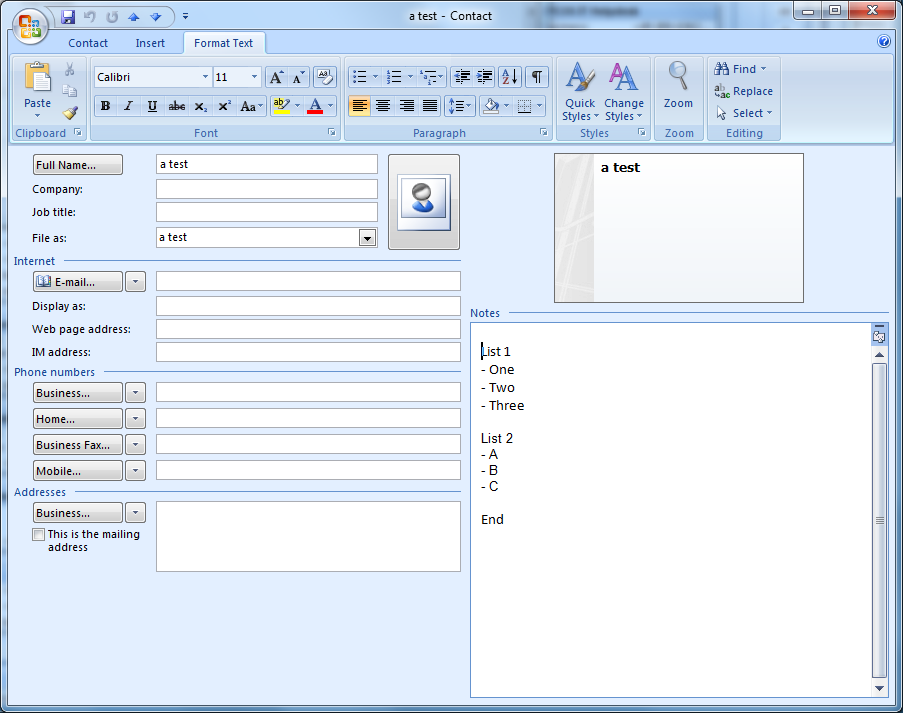
After making a change on the phone and syncing with MPE:
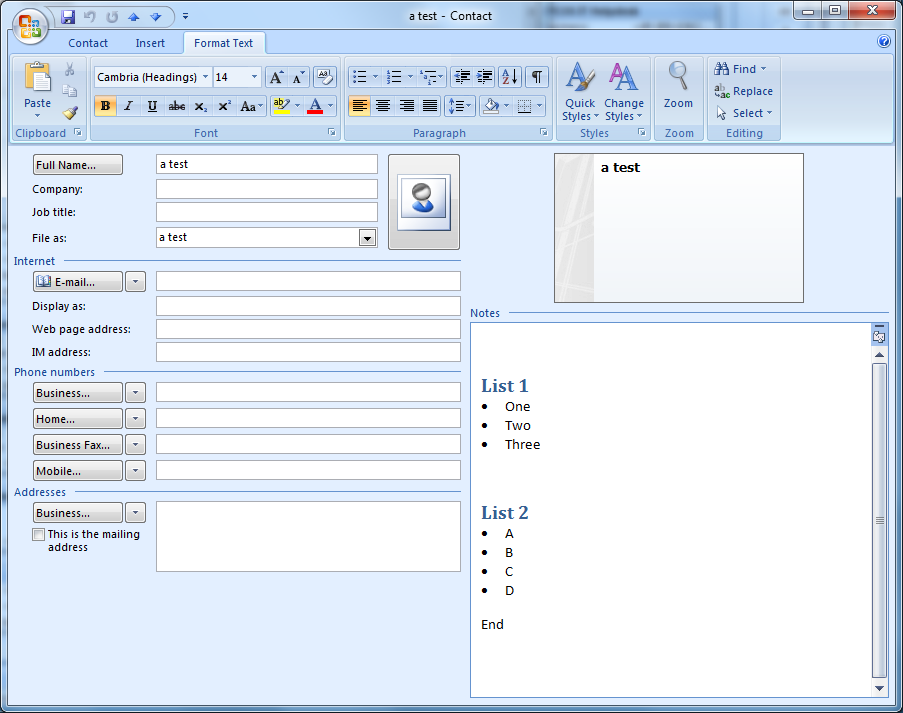
_________________
Windows 7 Pro 64 bit - Outlook 2007 32 bit - MPE 1.8.3 - Client 1.0.20 - WiFi - HTC Desire Android 2.2.2 |
|
|
  |
 |
FJ
Site Admin
Anmeldedatum: 15.02.2006
Beiträge: 31906
Wohnort: Tirol

|
 Verfasst am:
Di Jul 31, 2012 00:41 Verfasst am:
Di Jul 31, 2012 00:41 |
  |
Hmm, you could disable the new Outlook-Interface which will probably cause your problem. Just rename the file C:\Programs (x86)\MyPhoneExplorer\DLL\fjsoftMAPI.dll to fjsoftMAPI_backup.dll. Close MyPhoneExplorer before you do this! |
_________________
Ich bitte um Verständnis daß ich aufgrund des hohen Aufkommens im Forum und meines zeitlichen Rahmens nichtmehr jeden Thread im Forum persönlich lesen bzw. beantworten kann.
Bitte benutzt auch die Forum-Suche bzw. die FAQ |
|
    |
 |
Ramon
Anmeldedatum: 28.12.2010
Beiträge: 11
Wohnort: Netherlands

|
 Verfasst am:
Di Jul 31, 2012 06:52 Verfasst am:
Di Jul 31, 2012 06:52 |
  |
Yes, this solved the problem. 
Thanks!
(By the way, on my PC, the exact location of the file is: C:\Program Files (x86)\MyPhoneExplorer\DLL\fjsoftMAPI.dll)
_________________
Windows 7 Pro 64 bit - Outlook 2007 32 bit - MPE 1.8.3 - Client 1.0.20 - WiFi - HTC Desire Android 2.2.2 |
|
|
  |
 |
Ramon
Anmeldedatum: 28.12.2010
Beiträge: 11
Wohnort: Netherlands

|
 Verfasst am:
Mo Aug 13, 2012 10:30 Verfasst am:
Mo Aug 13, 2012 10:30 |
  |
For your information:
After upgrading from MPE 1.8.3 to 1.8.4, the same Outlook formatting problem was there again.
The problem was solved again by doing the same thing as the previous time:
Rename the file C:\Programs Files (x86)\MyPhoneExplorer\DLL\fjsoftMAPI.dll
to fjsoftMAPI_backup.dll
_________________
Windows 7 Pro 64 bit - Outlook 2007 32 bit - MPE 1.8.4 - Client 1.0.21 - WiFi - HTC Desire Android 2.2.2 |
|
|
  |
 |
Ramon
Anmeldedatum: 28.12.2010
Beiträge: 11
Wohnort: Netherlands

|
 Verfasst am:
Do Aug 29, 2013 18:26 Verfasst am:
Do Aug 29, 2013 18:26 |
  |
After upgrading from MPE 1.8.4 to 1.8.5, the same Outlook formatting problem was there again.
But now there was an additional and more serious problem. Changes which are made on the phone, do, after sync, appear in MPE. But they do not appear in Outlook. Only after restarting Outlook the changes appear in Outlook.
Both problems were solved by doing the same thing as the previous time:
Rename the file C:\Programs Files (x86)\MyPhoneExplorer\DLL\fjsoftMAPI.dll
to fjsoftMAPI_backup.dll
Windows 7 Pro 64 bit - Outlook 2007 32 bit - MPE 1.8.5 - Client 1.0.26 - WiFi - HTC Desire Android 2.2.2 |
|
|
  |
 |
FJ
Site Admin
Anmeldedatum: 15.02.2006
Beiträge: 31906
Wohnort: Tirol

|
 Verfasst am:
Fr Sep 20, 2013 12:05 Verfasst am:
Fr Sep 20, 2013 12:05 |
  |
Hi
Instead of always deleting fjsoftMAPI.dll there is a better solution inbetween:
- Start-Run-%appdata%\MyPhoneExplorer\general.ini-OK
- add a new line below [Main]: UseOutlookObjectModel=1
- save the file
This flag will prevent MyPhoneExplorer from using the alternative Outlook-Interface and it will be kept during updates. |
_________________
Ich bitte um Verständnis daß ich aufgrund des hohen Aufkommens im Forum und meines zeitlichen Rahmens nichtmehr jeden Thread im Forum persönlich lesen bzw. beantworten kann.
Bitte benutzt auch die Forum-Suche bzw. die FAQ |
|
    |
 |
zee
Anmeldedatum: 15.08.2012
Beiträge: 13

|
 Verfasst am:
So Dez 29, 2013 11:49 Verfasst am:
So Dez 29, 2013 11:49 |
  |
Hi. I can't find the general.ini* file mentioned above anywhere. Running v1.8.5.
edit:
found the general.ini file after a full-search on laptop... |
|
|
  |
 |
|
|
